How to use ixBrowser to create a safer and more stable environment for Tinder?
Tinder is a popular online dating application that was initially launched in 2012. It utilizes geolocation features to help users find potential dates nearby. The core mechanism of Tinder is the "swipe" function, where users view other users' profiles, including photos and personal information, and then swipe right to indicate interest or left to pass. When two users mutually swipe right, a "match" is formed, and they can then start private conversations.
The user base of Tinder is diverse, encompassing people of various ages and backgrounds. Although initially perceived as a means for finding short-term relationships, many users have also found long-term partners through Tinder. Additionally, Tinder has introduced various paid features such as Tinder Plus and Tinder Gold, offering more advanced options like unlimited swipes, the ability to change location, and seeing who likes your profile.
Over time, Tinder has undergone several updates in its interface and functionality to enhance user experience and adapt to the evolving online dating market. Despite competition from other dating apps, Tinder remains one of the most popular and widely used dating applications globally.
However, as a popular dating platform, Tinder has a more stringent detection mechanism for account registration.
For an account, what kind of environment is considered independent, safe and stable? You might say an independent proxy, a profile with independent fingerprints, an independent registration information, and enough cookies record.
Indeed, in normal cases, as we mentioned in our previous blogs, the above conditions are sufficient to create a relatively safe and independent environment. Because for most websites or platforms, the core logic of their detection system revolves around these items which are exactly the aim that most anti-detect browser on the market can achieve.
However, during our daily communication with users, we learned that some websites have more stringent requirements for account environments, and Tinder is one of them.
In addition to the agents, fingerprints, registration information and cookies we mentioned above, Tinder will also detect IndexedDB and Local Storage.
What is IndexedDB and Local Storage?
IndexedDB: IndexedDB is a way for you to persistently store data inside a user's browser. Because it lets you create web applications with rich query abilities regardless of network availability, your applications can work both online and offline.
Local Storage: localStorage is a property that allows JavaScript sites and apps to save key-value pairs in a web browser with no expiration date. This means the data stored persists even after the user closes the browser or restarts the computer.
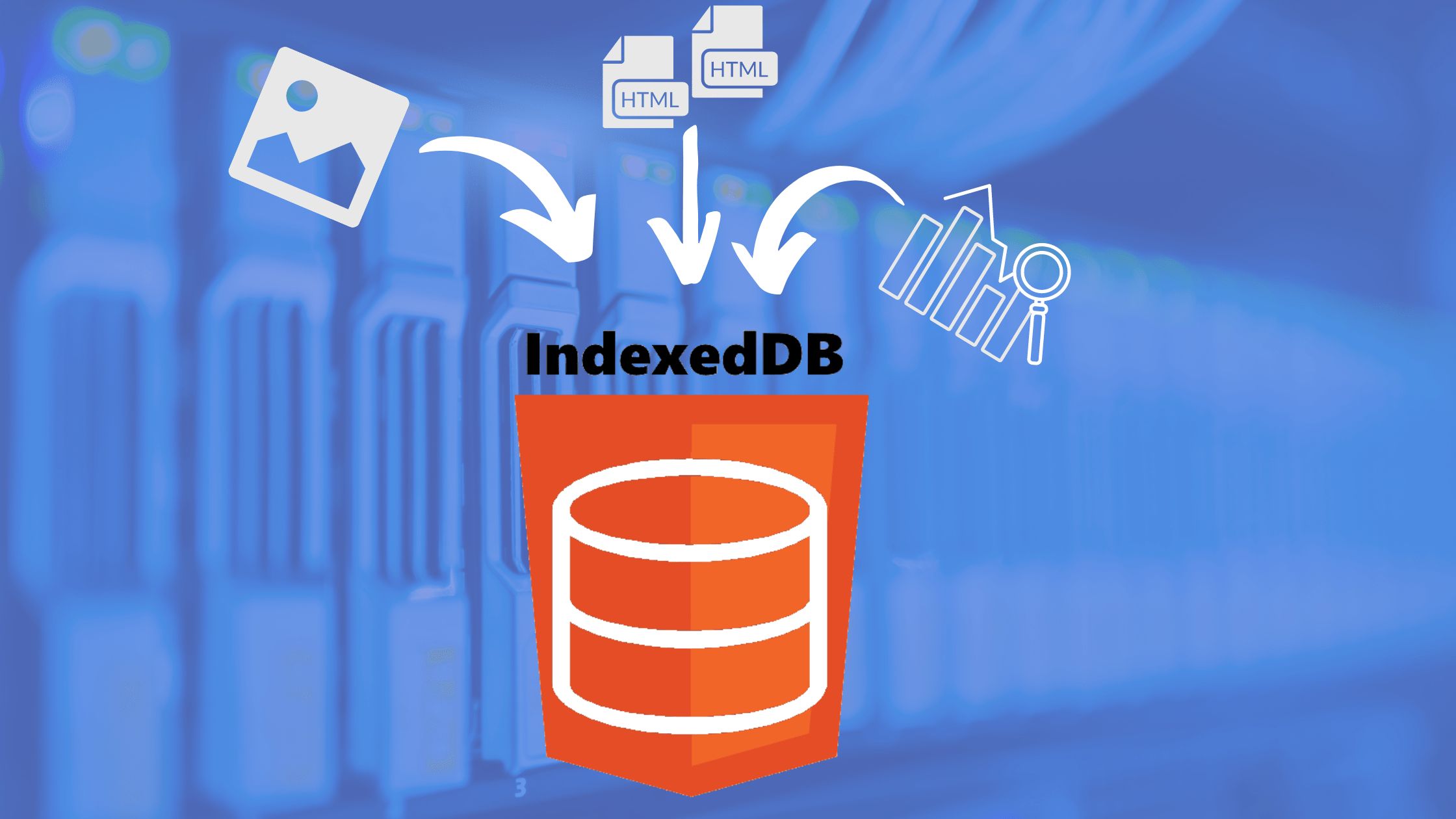
How does ixBrowser solve this problem?
In this case, ixBrowser launched sync IndexedDB and Local Storage function. When cloud backup is turned on, users can enable synchronization of IndexedDB and Local Storage under the preference settings page.
With the support of this feature, users can create a more secure and independent environment for their Tinder account, and no longer have to worry about account bans.





